Rapid MailMerge Documentation
Settings
From the Rapid MailMerge main window, scroll down to the bottom and click on the settings link to go to the settings page
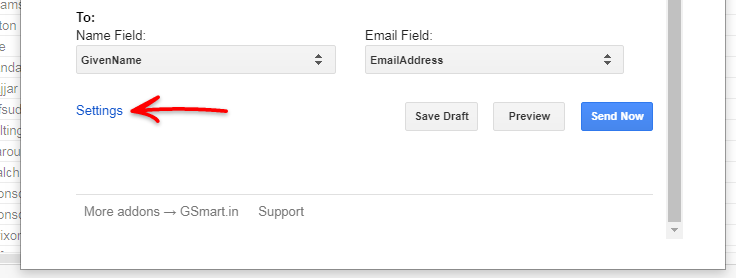
Header Row
Most of the spreadsheets will have the first row as the header (the column titles) and the remaining rows (from row 2 ) the data value. Sometimes, the header row is not row number 1. There can be a title for the sheet. In that case, you can edit the settings to point to the right header row.
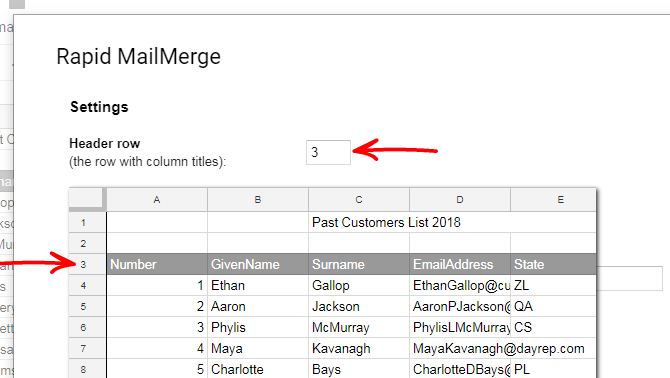
Update 'Email Sent' Status
Rapid MailMerge can update the status of whether the email was sent corresponding to each row. This setting is useful when you have more recipients in the sheet than your daily Gmail quota. This can also be handy when you apply a filter and send only to a limited number of contacts as well.
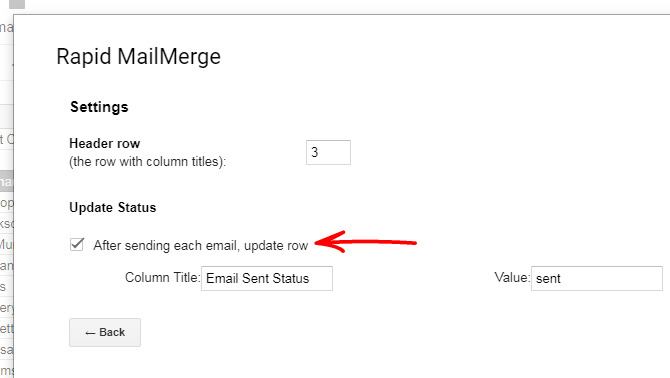
Rapid MailMerge will update the status as it sends the emails
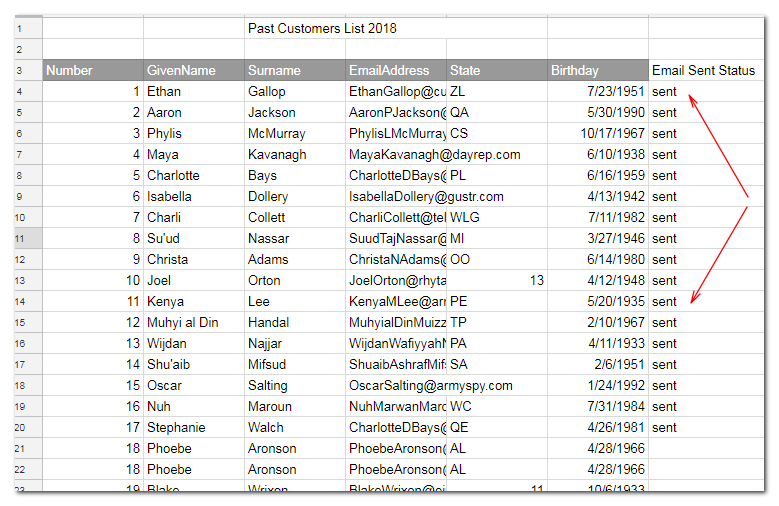
Press the 'Back' button to go back to the editor